Best High Quality Gaming Monitors In 2024, the Gaming has evolved beyond just a hobby; it’s now a culture, a passion, and for some, a profession. As gaming enthusiasts, we understand the significance of having the right equipment to fully immerse ourselves in the virtual worlds we explore. While gaming consoles and PCs garner much attention, the importance of a high-quality gaming monitor cannot be overstated. In this article, we delve into the realm of gaming monitors, exploring what sets them apart and why investing in one can elevate your gaming experience to new heights.
Key Features of High-Quality Gaming Monitors

- Refresh Rate and Response Time
- A high refresh rate, typically 120Hz or above, ensures smoother motion and reduces motion blur, crucial for fast-paced gaming.
- Low response times, ideally 1ms or lower, minimize input lag, providing more responsive controls and reducing ghosting effects.
- Resolution and Panel Type
- Higher resolutions such as 1440p (Quad HD) or 4K (Ultra HD) offer sharper details and more immersive visuals, especially in larger screen sizes.
- Panel types like IPS (In-Plane Switching) provide wider viewing angles and better color accuracy, enhancing overall image quality and visual fidelity.
- Adaptive Sync Technologies
- Adaptive sync technologies like AMD FreeSync and NVIDIA G-SYNC eliminate screen tearing and stuttering by synchronizing the monitor’s refresh rate with the graphics card’s output, resulting in smoother gameplay.
- Variable refresh rate (VRR) technologies ensure that the monitor’s refresh rate dynamically adjusts to match the frame rate of the game, reducing input lag and stuttering.
- HDR (High Dynamic Range) Support
- HDR support enhances the contrast ratio and color accuracy of gaming monitors, resulting in more vibrant colors, deeper blacks, and brighter highlights, creating a more lifelike and immersive gaming experience.
- Local dimming zones improve contrast by independently adjusting the brightness of different areas of the screen, further enhancing HDR performance.
- Low Input Lag and Motion Blur Reduction
- Gaming monitors with low input lag and motion blur reduction features provide a more responsive gaming experience, crucial for competitive gaming and fast-paced action games.
- Motion blur reduction technologies such as ULMB (Ultra Low Motion Blur) or backlight strobing minimize motion blur during fast-moving scenes, resulting in clearer and smoother visuals.
- High Contrast Ratio and Color Gamut
- A high contrast ratio ensures deep blacks and bright whites, enhancing image clarity and detail in both bright and dark scenes.
- Wide color gamut coverage, such as 100% sRGB or DCI-P3, ensures accurate color reproduction, allowing gamers to experience games as intended by developers.
- Panel Size and Curvature
- Larger panel sizes, such as 27 inches or above, provide a more immersive gaming experience, especially in games with expansive environments or intricate details.
- Curved gaming monitors offer a more immersive viewing experience by wrapping the screen around the player’s field of view, enhancing depth perception and reducing distortion at the edges of the screen.
- Ergonomic Design and Adjustable Stand
- Gaming monitors with adjustable stands offer flexibility in positioning, allowing users to customize the height, tilt, swivel, and pivot of the monitor for optimal viewing comfort.
- VESA mount compatibility enables gamers to mount their monitors on wall mounts or monitor arms, freeing up desk space and improving ergonomics.
Best Five powerful Intel Gaming Processors in 2024.

Popular Gaming Monitors.
- Alienware 34 QD-OLED:
- Features a Samsung-made QD-OLED panel.
- Offers G-Sync functionality for smoother gameplay.
- Glossy and mildly reflective design.
- Ideal choice for gaming enthusiasts.
- Available for purchase at Amazon.
- LG Ultra Gear 27GR93U:
- Offers 4K resolution for crisp visuals.
- Delivers excellent image quality and smooth performance.
- Available for purchase at Amazon.
- Ideal for gamers seeking high-resolution displays.
- MSI Optix MAG274QRF-QD:
- Considered an overall favorite among gaming monitors.
- Boasts a high refresh rate for smoother gameplay.
- Features impressive panel quality.
- Suitable for a wide range of gaming experiences.
- Available for purchase at Amazon.
- AOC C27G2Z:
- Budget-friendly option offering good performance.
- Provides value without compromising on quality.
- Available for purchase on Amazon.
- Ideal for gamers on a budget.
- LG Ultra Gear 45GR95QE-B:
- Offers an immersive gaming experience with its ultrawide display.
- Provides a wider field of view for enhanced gameplay.
- Available for purchase at Amazon.
- Ideal for gamers who prefer ultrawide monitors.
- Alienware AW3225QF:
- Ideal for 4K gaming enthusiasts.
- Provides top-notch performance and visuals.
- Available for purchase on Dell and Amazon.
- Perfect for gamers seeking high-resolution gaming experiences.
Best Five powerful AMD Gaming Processors in 2024.
Benefits of Investing in High-Quality Gaming Monitors
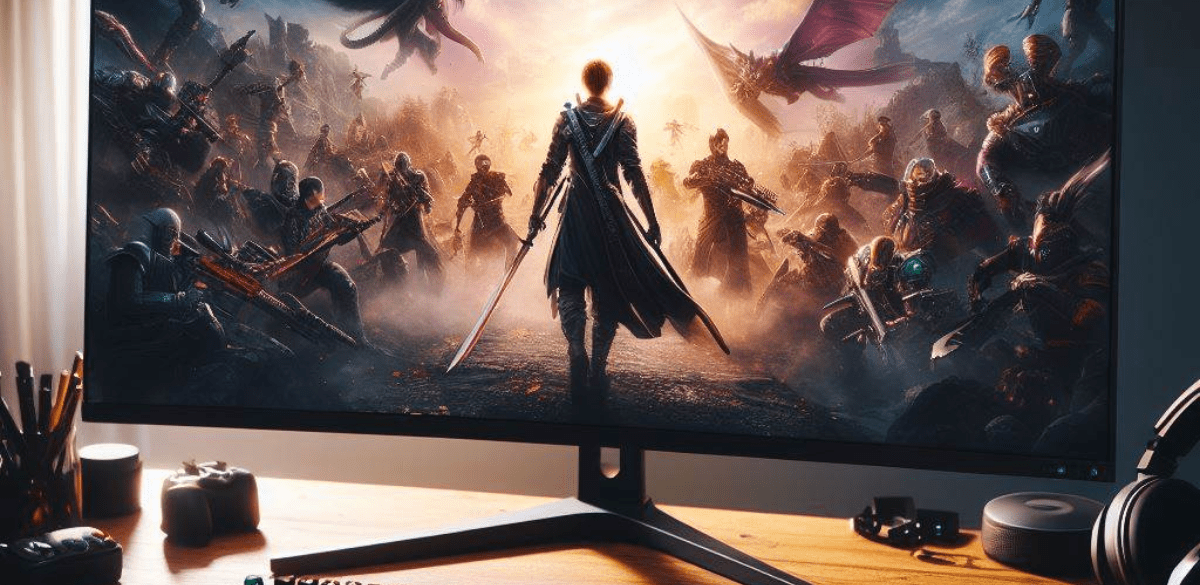
The benefits of investing in a high-quality gaming monitor extend far beyond just improved visuals. These monitor’s offer:
- Enhanced Gaming Experience: Immerse yourself in stunning visuals and fluid gameplay for a truly immersive gaming experience.
- Improved Performance and Visual Clarity: Enjoy sharper details, vibrant colors, and smoother motion for a competitive edge in games.
- Long-term Durability and Reliability: High-quality construction and components ensure longevity and reliability, providing years of gaming enjoyment.
Make Your Normal Setup with Gaming Setup in Easy Steps.
Comparison with Regular Monitors
While regular monitors may suffice for general use, they often lack the features and performance required for gaming. Gaming monitors typically offer higher refresh rates, faster response times, and adaptive sync technologies not found in regular monitors, making them the preferred choice for serious gamers.
Understanding Panel Technologies

TN (Twisted Nematic), IPS (In-Plane Switching), and VA (Vertical Alignment)
Each panel technology has its own strengths and weaknesses, catering to different gaming preferences and requirements.
| Feature | TN (Twisted Nematic) | IPS (In-Plane Switching) | VA (Vertical Alignment) |
|---|---|---|---|
| Color Accuracy | Moderate | Excellent | Good |
| Viewing Angles | Narrow (160-170 degrees) | Wide (178 degrees) | Moderate (160-178 degrees) |
| Response Time | Fast (1ms or lower) | Moderate (4ms or lower) | Moderate to Fast (4-8ms) |
| Contrast Ratio | Lower (1000:1 to 3000:1) | High (1000:1 to 1500:1) | High (3000:1 to 6000:1) |
| Black Levels | Less uniform, tend to be lighter | Deep blacks, uniform | Deep blacks, uniform |
| Brightness | Moderate to High | Moderate to High | Moderate to High |
| Motion Blur | More noticeable | Less noticeable | Moderate |
| Cost | Generally lower | Moderately higher | Moderately higher |
| Applications | Competitive gaming, budget options | Professional graphics, color-critical work | Multimedia consumption, general gaming |
| Gaming Performance | Excellent for fast-paced gaming | Good for all-around gaming | Good for immersive gaming |
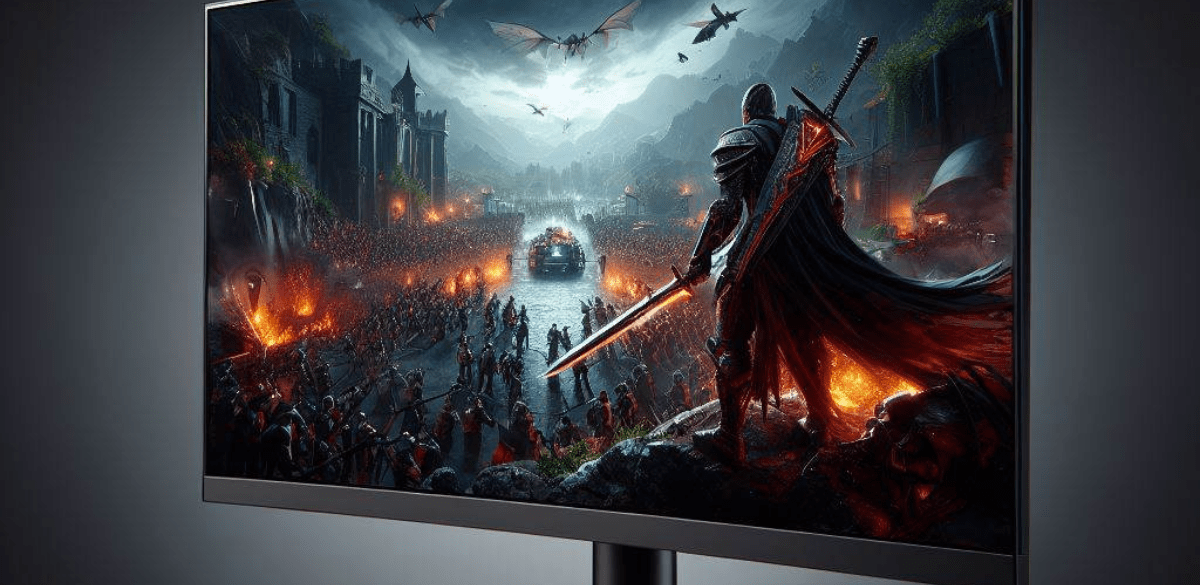
Factors Affecting Price
When shopping for a gaming monitor, it’s essential to consider how various specifications impact pricing. Factors like resolution, refresh rate, panel type, and additional features can significantly influence the cost, so it’s crucial to find the right balance between budget and quality based on your gaming needs.
Tips for Optimizing Gaming Monitors Performance
Adjusting Settings for Optimal Gameplay
Fine-tuning your gaming monitor’s settings can make a world of difference in terms of visual clarity and performance. Experiment with brightness, contrast, and color settings to find the perfect balance for your preferences and environment.
Maintaining and Cleaning the Monitor
Regular maintenance is key to ensuring your gaming monitor performs optimally for years to come. Clean the screen with a soft, lint-free cloth and avoid using harsh chemicals or abrasive materials that could damage the display. Additionally, consider investing in a screen protector to prevent scratches and smudges.
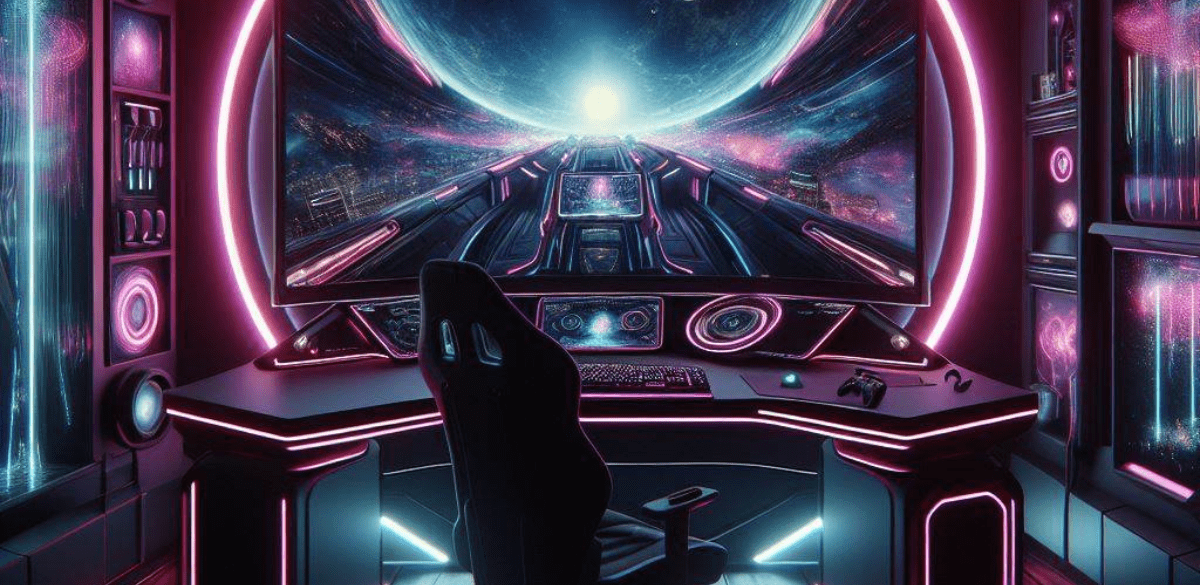
Future Trends in Gaming Monitors
As technology continues to evolve, so too will gaming monitors. We can expect to see advancements in areas like:
- Higher Refresh Rates: Pushing the boundaries of refresh rates beyond 240Hz for even smoother gameplay.
- Enhanced HDR: Improving High Dynamic Range (HDR) technology for more lifelike visuals and greater immersion.
- Integrated AI Features: Leveraging artificial intelligence to optimize gaming performance and enhance user experiences.
User Reviews and Recommendations
When purchasing a gaming monitor, it’s essential to consider real-life experiences and feedback from other gamers. Websites, forums, and social media platforms are valuable resources for gathering insights and recommendations on specific models and brands.
How to Choose the Right Gaming Monitors for Your Needs
With countless options available on the market, choosing the right gaming monitor can seem daunting. Consider factors such as:
- Budget: Determine how much you’re willing to spend and prioritize features accordingly.
- Gaming Preferences: Tailor your choice to the types of games you play and your gaming setup.
- Reviews and Recommendations: Research user reviews and expert recommendations to narrow down your options.
Installation and Setup Guidelines

Step-by-Step Instructions for Setting Up a Gaming Monitors
Setting up a gaming monitor is relatively straightforward, but it’s essential to follow these steps carefully to ensure optimal performance:
- Unbox the monitor and carefully remove any packaging materials.
- Connect the monitor to your PC or gaming console using the appropriate cables (HDMI, DisplayPort, etc.).
- Adjust the monitor’s position and tilt angle to your liking.
- Power on the monitor and adjust settings such as resolution, refresh rate, and color calibration.
- Install any necessary drivers or software provided by the manufacturer.
- Test the monitor with your favorite games to ensure everything is working correctly.
Troubleshooting Common Issues
If you encounter any issues during setup or use, consult the monitor’s user manual for troubleshooting tips. Common problems like no display, flickering, or color inaccuracies can often be resolved with simple adjustments or software updates.
Compatibility with Gaming Consoles and PCs

Ensuring compatibility between your gaming monitor and gaming systems is crucial for a seamless gaming experience. Most modern gaming monitors support a wide range of inputs, including HDMI and DisplayPort, making them compatible with both gaming consoles and PCs. However, it’s essential to check compatibility before making a purchase, especially if you plan to use multiple devices with the same monitor.
What Is the Best Platform for Gaming Choose Wisely?
Maintenance and Care Tips
Preventive Measures to Prolong the Lifespan of a Gaming Monitors
Taking proper care of your gaming monitor can help prolong its lifespan and maintain optimal performance:
- Avoid exposing the monitor to extreme temperatures or humidity.
- Use a screen protector to prevent scratches and damage.
- Clean the monitor regularly with a soft, lint-free cloth.
- Power off the monitor when not in use to conserve energy and reduce wear and tear.
Dealing with Common Issues
Despite your best efforts, you may encounter common issues like dead pixels, screen tearing, or backlight bleeding. In such cases, it’s essential to contact the manufacturer for warranty support or professional repair services.
Stay Protected From 5 Dangerous Computer Viruses in 2024.
Conclusion
In conclusion, a high-quality gaming monitor is an essential investment for any serious gamer looking to elevate their gaming experience. With features like high refresh rates, low response times, and adaptive sync technologies, these monitors offer unparalleled performance and immersion. By understanding your gaming preferences, considering factors like resolution and panel type, and researching user reviews and recommendations, you can choose the perfect gaming monitor to suit your needs and budget.
FAQs
- Do gaming monitors make a significant difference compared to regular monitors?
- Yes, gaming monitors offer features like higher refresh rates, faster response times, and adaptive sync technologies that enhance the gaming experience compared to regular monitors.
- What is the ideal refresh rate for gaming monitors?
- The ideal refresh rate depends on personal preference and the types of games you play. However, most gamers prefer monitors with refresh rates of 144Hz or higher for smooth, responsive gameplay.
- Are IPS panels better than TN panels for gaming?
- IPS panels offer superior color accuracy and wider viewing angles compared to TN panels, making them a popular choice for gaming enthusiasts who prioritize visual quality.
- Can I use a gaming monitor with a gaming console like PlayStation or Xbox?
- Yes, most gaming monitors are compatible with gaming consoles via HDMI or DisplayPort connections, allowing you to enjoy console gaming on a high-quality display.
- How often should I clean my gaming monitor?
- It’s recommended to clean your gaming monitor regularly using a soft, lint-free cloth to remove dust and smudges. Avoid using harsh chemicals or abrasive materials that could damage the screen.
