Best Powerful Motherboard for Gaming In 2024, When it comes to building a gaming PC, choosing the right motherboard is crucial. It acts as the foundation for your entire system, connecting all the components together and providing essential features for optimal performance. Whether you’re using an Intel or AMD processor, selecting the best motherboard can significantly impact your gaming experience. In this article, we’ll explore some of the top options available for both Intel and AMD processors, helping you make an informed decision for your gaming setup.
Introduction to Motherboard for Gaming
Before diving into specific recommendations, let’s briefly discuss what a motherboard is and why it’s essential for gaming. A motherboard is a printed circuit board that serves as the main hub for connecting various components of a computer, including the processor, memory, storage, and peripherals. In the context of gaming, a high-quality motherboard can ensure smooth performance, stable overclocking, and support for the latest technologies.
Make Your Normal Setup with Gaming Setup in Easy Steps.
Factors to Consider When Choosing a Motherboard
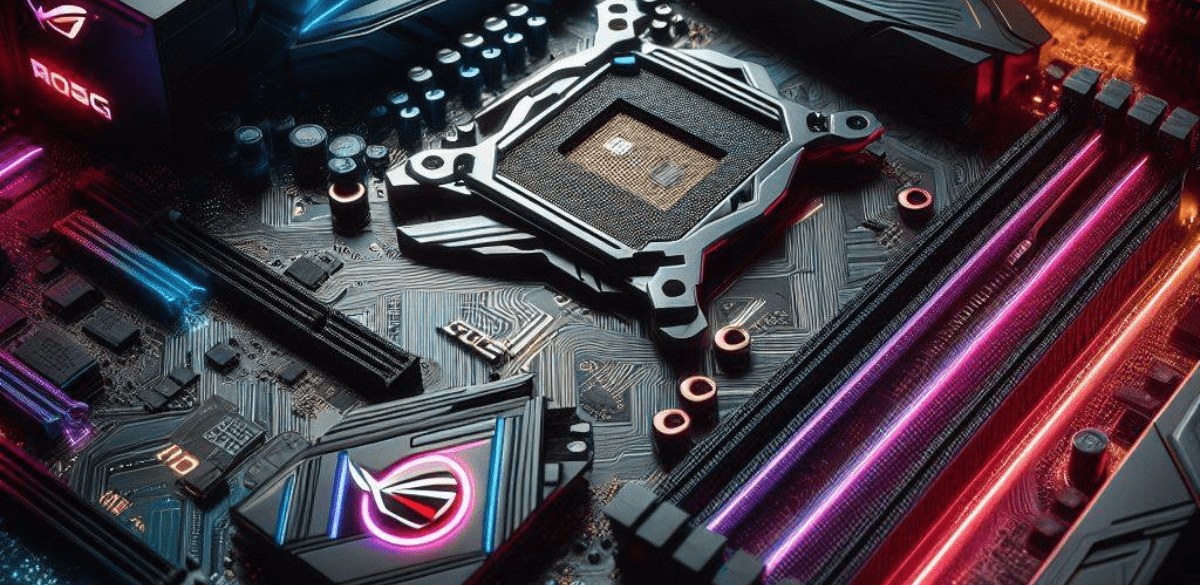
When selecting a motherboard for gaming, several factors should be taken into account to ensure compatibility and performance. These include:
- Processor Compatibility: Ensure that the motherboard is compatible with your chosen processor brand (Intel or AMD) and its specific socket type.
- Form Factor: Consider the size and layout of the motherboard, including ATX, Micro-ATX, and Mini-ITX, to ensure it fits your PC case and offers sufficient expansion slots.
- Chipset: Choose a chipset that aligns with your performance and feature requirements, considering factors such as overclocking capabilities, memory support, and connectivity options.
- Expansion Slots: Evaluate the number and type of expansion slots available, including PCIe slots for graphics cards and M.2 slots for SSDs, to accommodate future upgrades.
- RAM Support: Check the motherboard’s memory compatibility and capacity to ensure it supports your desired RAM type, speed, and maximum capacity for gaming and multitasking.
- Storage Options: Assess the storage connectivity options, including SATA, NVMe M.2, and HDD connectors, to accommodate your storage needs and preferences.
- Connectivity: Consider the onboard connectivity features such as USB ports, LAN, Wi-Fi, Bluetooth, and audio jacks to meet your connectivity requirements for peripherals and networking.
- Build Quality and Durability: Look for a motherboard with quality components, robust build quality, and reliable durability to ensure long-term performance and stability.
- Overclocking Support: If you plan to overclock your CPU or GPU, choose a motherboard with adequate power delivery, cooling solutions, and BIOS options to support overclocking.
- Brand Reputation and Customer Support: Research the motherboard manufacturer’s reputation for reliability, customer support, and warranty coverage to ensure peace of mind and hassle-free support.
- Price and Value: Consider your budget and prioritize features based on their importance for your gaming or computing needs, balancing performance, features, and affordability.
- Aesthetics and RGB Lighting: If aesthetics are important to you, consider the motherboard’s design, color scheme, and RGB lighting options to match your PC build’s theme and style.
- Compatibility with Other Components: Ensure compatibility with other components such as graphics cards, CPU coolers, and case fans to avoid compatibility issues and maximize performance.
- BIOS Features and Updates: Check the motherboard’s BIOS features, user interface, and update process to ensure ease of use, compatibility with new hardware, and stability.
- Future Upgrade Path: Consider the motherboard’s compatibility with future hardware upgrades, such as new CPU generations, memory standards, and connectivity technologies, to future-proof your system.
The Best Graphics Cards from Nvidia IN 2024
Best Five powerful Intel Gaming Processors in 2024.
Best Motherboard for Intel Processors
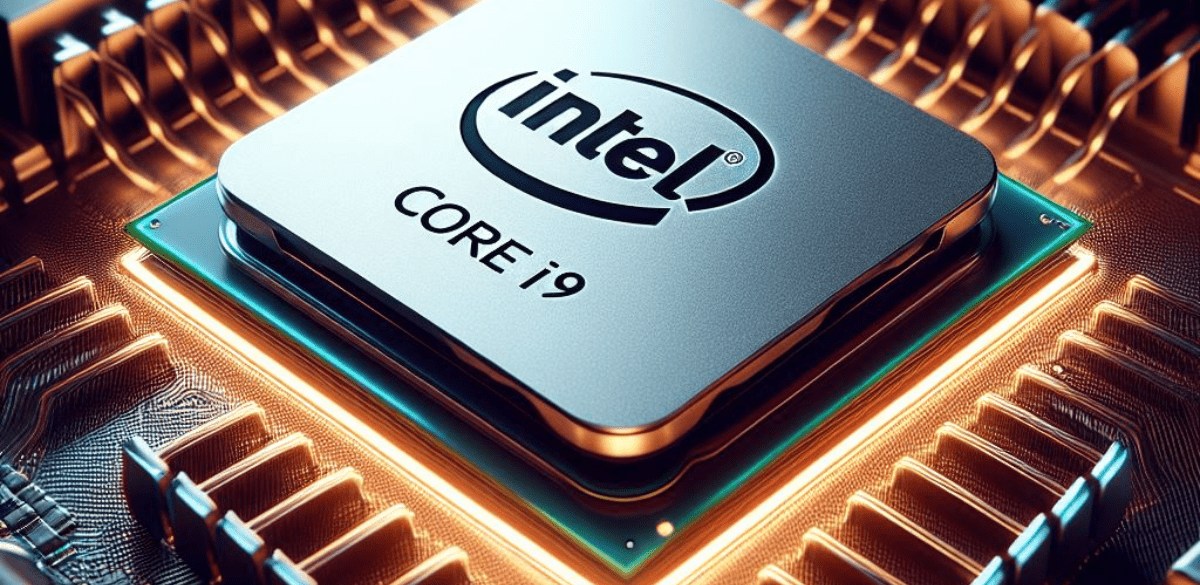
Now let’s explore some of the best motherboard options for Intel processors, catering to different budget ranges:
High-End Option
- Asus ROG Maximus XII Extreme
- Supports Intel 10th and 11th Gen CPUs
- High-end VRM design for overclocking
- Premium audio and networking features
- Multiple PCIe 3.0 x16 slots for graphics cards
- Available For Purchase At Amazon
Mid-Range Option
- Gigabyte Z490 Aorus Elite
- Solid performance and feature set
- Supports Intel 10th and 11th Gen CPUs
- Dual PCIe 3.0 x16 slots for gaming GPUs
- Advanced thermal design for cooling
- Available For Purchase At Amazon
Budget Option
- MSI B460M PRO-VDH Wi-Fi
- Affordable price with essential features
- Supports Intel 10th Gen CPUs
- Built-in Wi-Fi and Bluetooth connectivity
- Micro-ATX form factor for compact builds
- Available For Purchase At Amazon
Best Five powerful AMD Gaming Processors in 2024.
Best Motherboard for AMD Processors
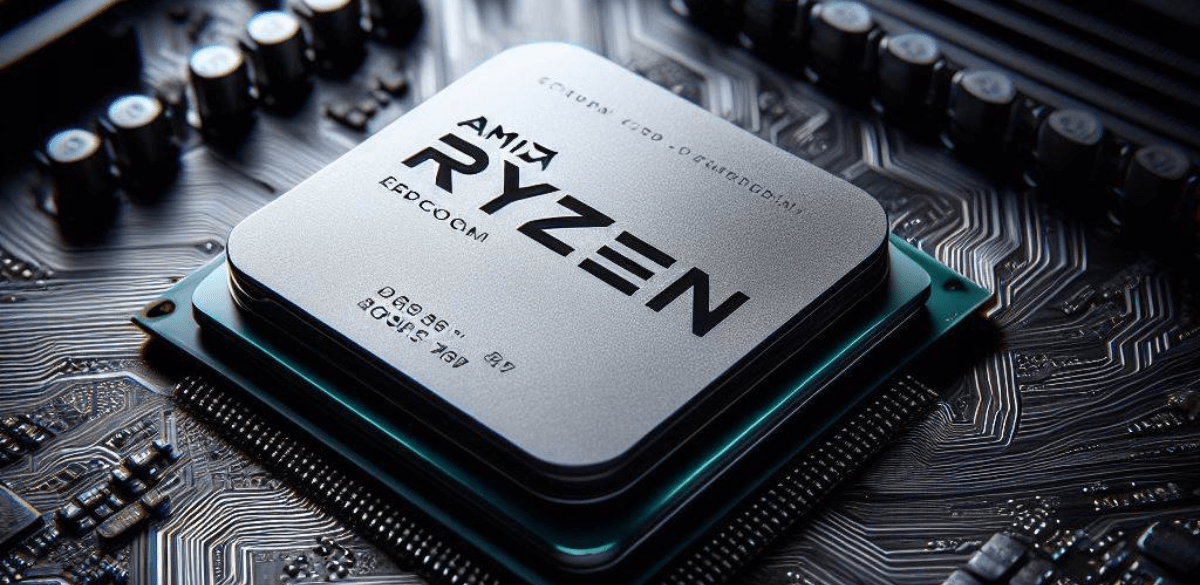
For gamers using AMD processors, here are some top motherboard choices across different price ranges:
High-End Option
- Asus ROG Crosshair VIII Hero
- Supports AMD Ryzen 3000 and 5000 series CPUs
- Feature-rich design for enthusiasts
- PCIe 4.0 support for high-speed storage and graphics cards
- Comprehensive cooling solutions for overclocking
- Available For Purchase At Amazon
Mid-Range Option
- MSI MPG B550 Gaming Edge Wi-Fi
- Excellent balance of performance and affordability
- Supports AMD Ryzen 3000 and 5000 series CPUs
- Dual PCIe 4.0 x16 slots for gaming GPUs
- Integrated Wi-Fi 6 connectivity
- Available For Purchase At Amazon
Budget Option
- Gigabyte B450M DS3H
- Budget-friendly option for entry-level gaming builds
- Supports AMD Ryzen 2000 and 3000 series CPUs
- Micro-ATX form factor with basic features
- Solid build quality and reliability
- Available For Purchase At Amazon
Comparison of Intel and AMD Motherboard
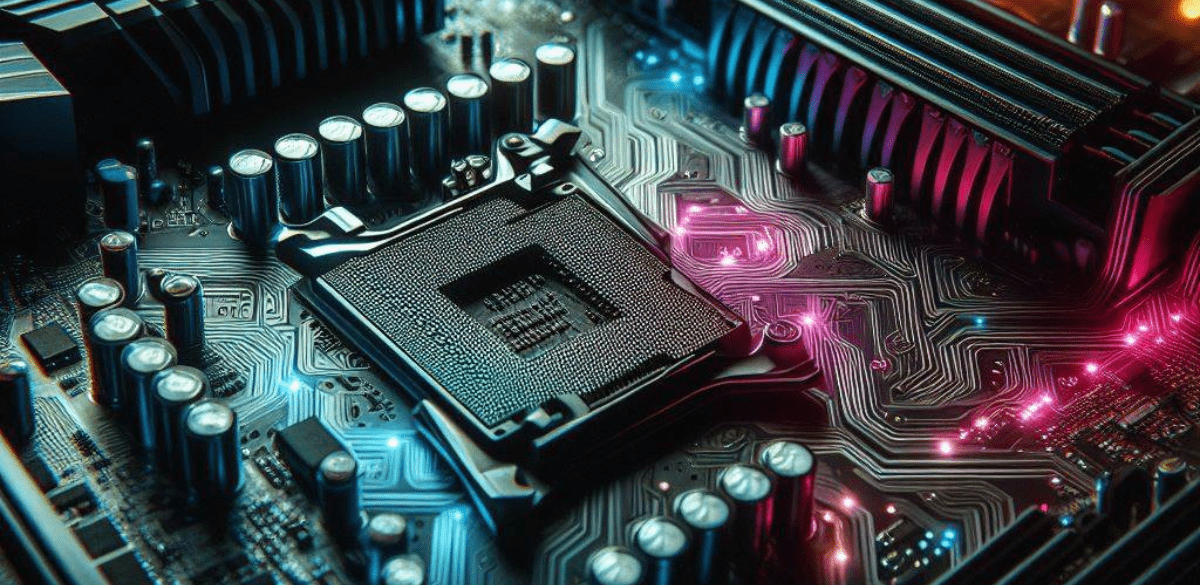
When comparing Intel and AMD motherboards, several factors come into play, including performance, price, and features. Intel motherboards often offer robust overclocking capabilities and extensive connectivity options, while AMD motherboards prioritize compatibility with the latest Ryzen processors and PCIe 4.0 support. Ultimately, the choice between Intel and AMD motherboards comes down to personal preference and budget considerations.
Conclusion
Selecting the best motherboard for gaming is a crucial step in building a high-performance PC. Whether you’re using an Intel or AMD processor, there are plenty of options available to suit your needs and budget. By considering factors such as compatibility, form factor, chipset, and features, you can find the perfect motherboard to create your ultimate gaming rig.
Best High Quality Gaming Monitors In 2024.
FAQs
- Is it necessary to buy an expensive motherboard for gaming?
- While high-end motherboards offer additional features and overclocking capabilities, budget-friendly options can still provide adequate performance for gaming.
- Can I use an AMD motherboard with an Intel processor or vice versa?
- No, motherboards are designed to be compatible with either Intel or AMD processors, and mixing brands will result in compatibility issues.
- What is the benefit of PCIe 4.0 support in motherboards?
- PCIe 4.0 support allows for faster data transfer speeds, making it ideal for high-speed storage devices and graphics cards.
- Do I need to update the motherboard BIOS for compatibility with newer processors?
- Yes, updating the motherboard BIOS may be necessary to ensure compatibility with the latest processor models.
- Are there any specific motherboards recommended for overclocking?
- Yes, certain motherboards are designed with robust VRM solutions and advanced cooling features specifically for overclocking enthusiasts.
